Console Commands: Difference between revisions
Jump to navigation
Jump to search
Kerri405848 (talk | contribs) No edit summary |
No edit summary |
||
| Line 3: | Line 3: | ||
[[File:EnableCheatsGC4.png|600px|thumb|right|Enable Console Commands]] | [[File:EnableCheatsGC4.png|600px|thumb|right|Enable Console Commands]] | ||
* In order to enable console commands, enter "Cheat" into the steam launch options. | * In order to enable console commands, enter "Cheat" into the steam launch options. | ||
* Next, bring up the console in your game with the backtick key ` (frequently also called the ~ key; normally located below the ESC key). | * Next, bring up the console in your game with the backtick key {{key press|`}} (frequently also called the {{key press|~}} key; normally located below the {{key press|ESC}} key). | ||
<h3>Console Command List</h3> | <h3>Console Command List</h3> | ||
Revision as of 19:09, 26 February 2024
Console Commands
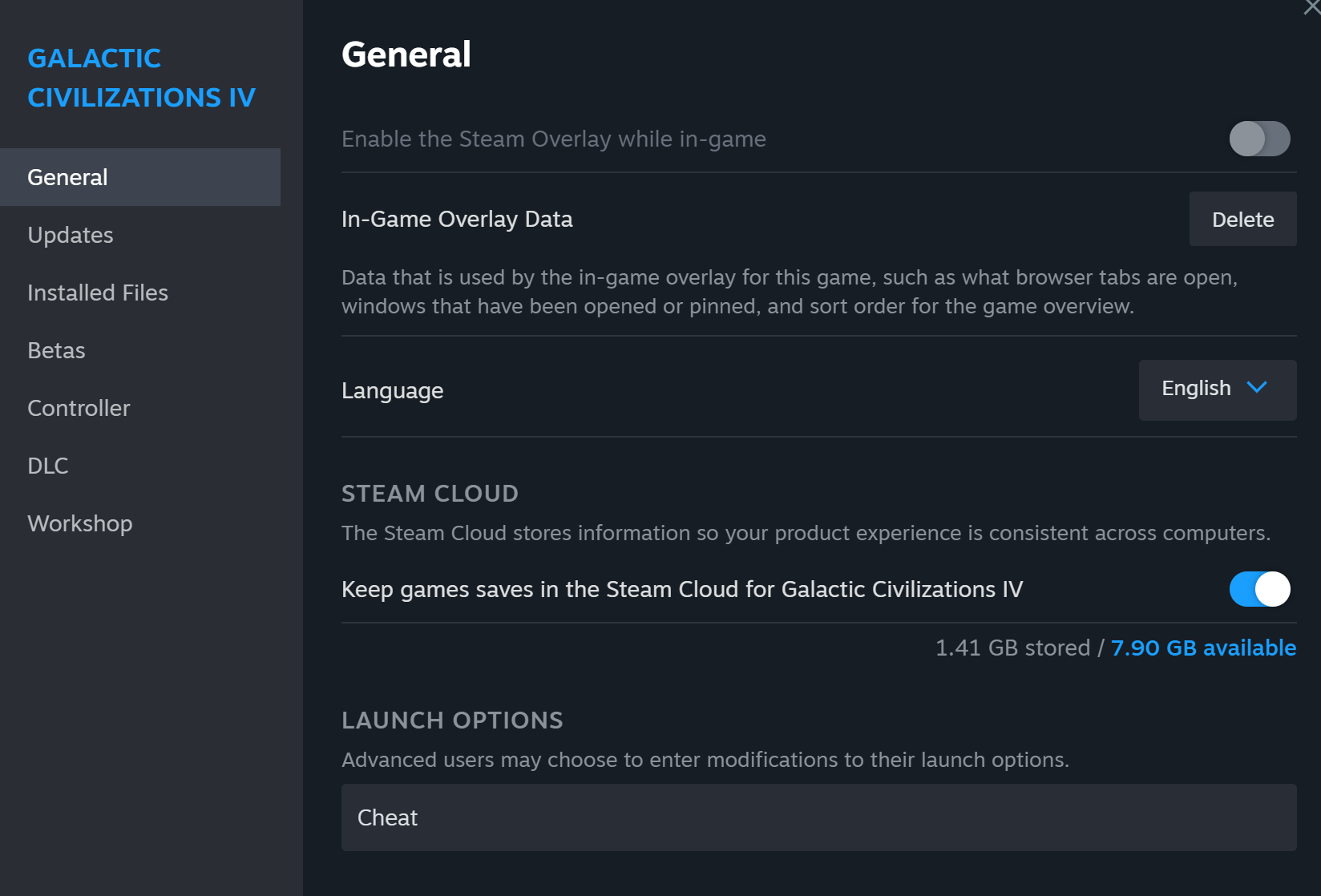
- In order to enable console commands, enter "Cheat" into the steam launch options.
- Next, bring up the console in your game with the backtick key ` (frequently also called the ~ key; normally located below the ESC key).
Console Command List
Use "help <command>" in-game to see more information about each command below:
| Console Command | Console Input | Description | Parameters |
|---|---|---|---|
| AddStat | addstat <amount> | The addstat command will add a specified stat value to the existing stat value for the currently selected game object (or the local player, if none). Note, use modstat to set the stat value instead. | <statname> - Name of stat to change. Use liststat without params to see options. <amount> - Numeric value to add to the stat value. |
| AddThinktank | addthinktank | Adds a leader to the specified thinktank. | <thinktank internal name> - Internal name of the thinktank. |
| AIOfferTrade | aioffertrade <playerIdx> | Forces an AI player to make a trade offer to the local player. | <playerIdx> - Index of the AI player. |
| AllMercs | allmercs <next> | Makes all mercenaries available for purchase. | None. |
| Asserts | off | once> | Enables or disables asserts. | on - Asserts on. off - Asserts off. once - Asserts on, but skip duplicates. |
| Assassination | assassination | Causes an assassination between player and faction with closest relation not on same team. | None. |
| AwardResearchPoints | awardresearchpoints <amount> | Award the specified number of research points to the local player, progressing the current tech and available for unlocking further techs if not used up. | <amount> - number of research points to award. |
| BattleBox | battlebox <starboxname> | Sets the star box for the battle viewer to use in battles. | <starboxname> - (optional) Name of the star box. |
| BattleEnvironment | battleenv <envDefName> | Sets the battle viewer environment override. | <envDefName> - EnvironmentDef to use as override. |
| BattlePaths | battlepaths | Toggles whether battle viewer displays the ship paths. | None. |
| BattleSync | battlesync | Toggles whether battle viewer is in synch-mode. | None. |
| CalcSelectedObject | calc | Recalculates the stats for the currently selected object. | None. |
| Cam | cam | Prints position data for the camera. | None. |
| CameraLock | cameralock | Toggles the camera tilt lock on/off. | None. |
| ClearCounter | clearcounter <counter name> | Sets a counter on the selected object to 0. | <counter name> - Name of the counter. |
| ClearFlag | clearflag <flag name> | Clear a flag on the selected object. | <flag name> - Name of the flag to clear. |
| ClearLog | clearlog | The clearlog command clears the console log. | None. |
| Clone | clone <playerIdx> | Clones the selected object, and optionally grants it to another player. | <playerIdx> - Index of alternate player. |
| CloseConsole | close console | Closes the debug command console. | None. |
| ColonizePlanet | colonize <all> | The colonize command will colonize the currently selected planet for the current local player. | <all> (optional) - All uncolonized planets in the galaxy will become colonized. <random> (Optional) - Owner of the planet is chosen randomly. <playerIndex> (Optional) - specify the owner of the planet. <stars> (Optional) - Colonize all uncolonized planets in the system. <spawnbp> (Optional)- Spawn ships in orbit of the planet. Type help spawnbp for more info. <event> <EventName> (Optional) - force a colonization event. If you don't specify the internal name of the event, it picks a random one. |
| CompleteTechResearch | completeresearch | The completeresearch command will unlock the current selected tech for the local player. | None. |
| ConvertAsteroidsToDurantium | convertasteroidstodurantium | Converts N random asteroid(s) into a Durantium resource(s). | <count> - Number to convert. |
| ConvertConfigs | convertconfigs | Saves loaded object gfx configs with the current version. | None. |
| ConvertDeadPlanet | convertdeadplanet | Converts a random dead planet to be usable. | <class> - Planet class to convert dead planet to; <count> - Number of planets to convert. |
| ConvertDeadPlanetToThulium | convertdeadplanettothulium | Converts N random dead planet(s) into a Thulium resource(s). | <count> - Number to convert. |
| ConvertGasGiantToPromethion | convertgasgianttopromethion | Converts N random Gas Giant(s) into a Promethion resource(s). | <count> - Number to convert. |
| CreateHyperlane | createhyperlane <startX,startY> <destX,destY> | Creates a hyperlane between the given tile coordinates. | <startX,startY> - Start tile coordinates. <destX,destY> - Destination tile coordinates. |
| CreateTradeResource | createtraderesource <internal name> <tilex> <tiley> | Creates the trade resource at tilex, tiley on currently selected planet. | <resource> - The internal name of the resource to be created. <tilex> - The x location on the planet. <tiley> - The y location on the planet. |
| DebugCineCam | debugcinecam | Toggles cinematic camera selector in battle viewer window. | None. |
| DebugStats | debugstats [dump] | Enables debug stats in the timeline views. | dump - (optional) Include to save each debug stat. |
| DefendPlanets | defendplanets <all> | Defends all planets of a selected player (or local player if none is selected). | <All> - defend all planets for all players. |
| Desync | force desync error | This command induces a desync error and associated logging. | None. |
| DiagnoseDB | diagnosedb | The diagnosedb command will print out diagnostic information about the currently selected object's database entry. | None. |
| DiplomacyCheat | dip <offset> | This cheat will offset your current diplomacy score with everyone by the given amount. | <offset> - The amount to change the local player's relation. |
| DiplomacyState | dipstate <state> <player index> <player index> | Sets the diplomacy state between two players. The players must be identified by their index ID. The player indices can be omitted in which case the state will be assigned between all players. | <state> - The diplomatic state to set. (Friendly, Foreign, Enemy, Trading). <player index> - The player index of the first player. <player index> - The player index of the second player. This must be given if the first player index is given. |
| DisableSoak | disablesoak | Disables soak for the player, or all players in MP. | None. |
| DisableTurnActions | turn | Toggle if you are forced to deal with idle ships and colonies before ending the turn. | None. |
| DisplayFOW | displayfow | The displayfow command will print an ASCII representation of the fog of war. | None. |
| DisplayInfluence | displayinfluence | The displayinfluence command will print an ASCII representation of the influence map. | None. |
| DumpObjGfxIDs | dumpobjgfxids | Dumps obj gfx Ids debug data to debug.err file. | None. |
| DumpResources | dumpresources [type] [sort] [sorttype] | Dumps the resources currently in memory. | type - (optional) Resource type. sort - (optional) Sort resources. sorttype - (optional) Criterion for sorting. |
| DumpShipDesigns | dumpshipdesigns | Dumps ship designs to a csv file. | None. |
| EnableHeapAsserts | enableheapasserts | Disables asserts for the scene node pools when they run out of nodes and use the heap. | None. |
| Event | event <internalname> | Runs an arbitrary Galactic Event, or MegaEvent. | <internalname> - The InternalName of the Event or MegaEvent. <noreq> - Specifying the optional parameter "noreq" will trigger the event regardless of any requirements. |
| FastUnlock | fastunlock | A light weight unlock command that unlocks all the techs as quickly as possible. This does nothing else and takes no parameters. | None. |
| FindStackedObjects | findstackedobjects | Finds objects occupying the same tile as something else. | <objectType> - Type of object to check. |
| FindStuckShips | findstuckships | Lists ships that are stuck under planets or other objects. | None. |
| FinishProduction | finish <next> | The finish command can be used to complete production on items in the queue at the currently selected colony. If no parameters are given, all items in the queue are completed. | <next> - Specifying the optional parameter "next" will cause only the next item in the queue to be completed. |
| FinishUnitTraining | finishtraining | Finishes the training for the player. | None. |
| Fow | fow <player index> | The fow command will toggle the fog of war on and off. It can also select which player's fog of war to show based on player index. | <player index> - The player index of whose fog of war should be displayed. |
| FowNC | fownc <player index> | The fow command will toggle the fog of war on and off (without displaying conversation popups). It can also select which player's fog of war to show based on player index. | <player index> - The player index of whose fog of war should be displayed. |
| FowTrans | fowtrans | The fowtrans command will toggle all objects on the map to be visible through the fog of war. | None. |
| Fps | fps | Toggles the display framerate, draw call, and rendering info over the screen. | None. |
| GenBaseLUT | genbaselut | Generates a base lut texture. | None. |
| GenCompThumbs | gencompthumbs | Generates thumbnails for ship components. | None. |
| GenConfigThumbs | genconfigthumbs | Generates thumbnails for all object gfx configs. | <large> - An optional parameter to force generation of large thumbnails. |
| GenNormalAA | gennormalaa | Generates normal maps with specular-aa data for each texture set. | None. |
| GenerateAgent | genagent | Spawns an agent. | Amount (optional). |
| GenerateLegion | genlegion | Spawns a general that provides legion resources. | Amount (optional). |
| GenerateUnit | genunit | Spawns a unit. Can specify type for a planetary citizen if a ship or planet is selected. | UnitType (optional). Citizen by default, do not need to specify even if using the amount parameter. Amount (optional). Default is 1. |
| GenerateUnusedAssetReport | assetreport | The assetreport command creates an asset usage report in the directory %s. | None. %s refers to CBasicGameShell::GetInstance()->GetUserDefinedDataDir(). |
| GetCounterValue | getcountervalue <counter name> | Gets the value for a counter on the selected object. | <counter name> - Name of the counter. |
| GetObjectID | getobjectid | Returns the objectID of the selected object. | None. |
| GetOwner | getowner | Returns the owner of the selected object. | <index>/<id> - Returns the index or id. |
| GetTile | gettile | Returns the tile of the selected object. | None. |
| GiveArtifactPower | artifactpower <internalname> <all> <playerindex> <charges> | Gives the player one or more artifact powers. | <internalname> - OPTIONAL: The internal name of the artifact power to be given. If not specified, all powers are granted <charges> - OPTIONAL: the number of charges for the power(s) to be given, defaults to 1. <playerindex> - OPTIONAL: The index of the player to be given the artifact power def(s). Defaults to local player if not specified. |
| GodMode | god | Toggles the ability for the local player to control every player's empire. | None. |
| GoToTile | gototile <tileX,tileY> | Moves camera to specified tile if valid. | <tileX,tileY> - Tile coordinates. |
| GrantRandomTechToAll | grantrandomtechtoall | Determines a random tech that all players don't have and gives it to them. | None. |
| HideUI | hideui | The hideui command toggles UI visibility. | None. |
| HighlightSelection | highlightselection | Chooses the highlighted index within your selection. | <index> - Index of the object within your selection. |
| Hotkeys | hotkeys | Toggles whether cheat hot keys are enabled. | None. |
| Hotload | hotload | Sets IsReadyToHotload to true. | None. |
| Info | info | Prints debugging information about the selected target. | None. |
| KillPlayer | killplayer <player index> | The killplayer command will kill a player based on player index. Omitting the player index will kill the local player. | <player index> - The player index that should be killed. |
| KillUnits | killunits | Kills X number of units. | Amount (optional). |
| Lighting | lighting | Activates the lighting options in the main map screen. | None. |
| ListBinks | listbinks | Lists the loaded binks in the console and debug.err log. | None. |
| ListPlayers | listplayers | List all the players in the game, with their faction name and player index. | <major> - List only major players. |
| ListStat | liststat <statname> {"breakdown"} {"id" <objid>} | The liststat command will show all the stats for the selected objects, or the local player if nothing is selected. Can optionally show the value of a specific stat, and a rough breakdown for that stat. Can also optionally specify an object id to check the stat on, instead of using the selected object or player fallback. | <statname> (Optional)- Name of stat to show the value of. Use liststat without params to see options. <breakdown> (Optional)- Add this parameter to see a rough list of modifiers on this stat. "id" <objid> (Optional)- ID of object to show the stats of, instead of selected object. |
| LoadCampaign | loadcampaign | Loads the specified campaign. | <campaign> - Internal name of the campaignDef. |
| LoadScenario | loadscenario | Loads the specified scenario. | <scenario> - Internal name of the scenarioDef. |
| LocalPlayer | localplayer <player index> | Changes the local player to be the specified player index. | <player index> - The player index the local player will assume control of. "Selected" for the player index will switch the local player to the owner of the selected object. |
| LoseGame | losegame | Kills the local player. Game will end. | None. |
| MarkTick | mark | Adds the current game tick to the Event Report. | None. |
| ModifyCredits | modcredits <amount> | The modcredits command will modify the local player's credits by the value provided. | <amount> - numeric value to modify the credits by. |
| ModifyCulturePoints | modcult <amount> | The modcult command will modify the local player's culture (ideology) points by the value provided, which affects the discount for the traits. | <amount> - numeric value to modify the culture (ideology) points by. <ideology> - specific ideology to increase the points. |
| ModifyPopulation | modpop <amount> | The modpop command will change the population of the colony on the currently selected planet. This works for any player's colony. | <amount> - numeric value to modify the population by. |
| ModifyStat | modstat <amount> | The modstat command will set a specified stat value for the currently selected game object (or the local player, if none). Note, use addstat to add to existing stat value instead. | <statname> - Name of stat to change. Use liststat without params to see options. <amount> - Numeric value to set the stat to. |
| MoveToOpenTile | movetoopentile | Moves the selected ship to an open tile. | None. |
| NodeReport | lists the current state of the scene node util | Lists the current state of the scene node util. | None. |
| PlaceGovernor | placegov | Creates and assigns a governor at the selected colony. | None. |
| PrintEventReport | eventreport | Print out the Event Report. | None. |
| PrintMWinTable | mwinreport | Print out the results of DebugOutputMWinLookupTable(). | None. |
| Range | range | Toggles unlimited range for local player. | None. |
| ReportNodes | reportnodes | Generates report showing how many of each type of node are rendered. | None. |
| ResetLighting | resetlighting <scenename> | Resets specified scene to original lighting settings in xml. | <scenename> - must be one of the following: mainmap - main map scene. |
| ResetMercs | resetmercs | Any mercenaries that were purchased already will be purchasable again. | None. |
| ResumeSoak | resumesoak | Similar to soak command, but checks to see if turns are disabled before toggling ForceTurnActions and if the AI is active before toggling it. | NONE. |
| SaveLog | savelog <file> | The savelog command writes the current contents of the console log. If no file name is provided, the contents will be written to %s by default. | <file> - Filename that the console log should be written to. The file is saved at %s. %s refers to GetDebugFile(), CBasicGameShell::GetInstance()->GetUserDefinedDataDir(). |
| SceneDesc | scenedesc [dump] | Dumps scene description debug data to debug.err file. | None. |
| SectorLines | sectorlines | The sectorlines command will toggle the rectangular sector lines on and off. | None. (Note: Only available in DEBUG builds.) |
| SetCounter | setcounter <counter name> <new value> | Set a counter on the selected object. | <counter name> - Name of the counter. <new value> - Value to set. |
| SetDebugLevel | setdebuglevel <category> <level> | Sets the debug level for the specified category. | <category> - Debug filter category. <level> - Debug filter level. |
| SetFlag | setflag <flag name> | Set a flag on the selected object. | <flag name> - Name of the flag to set. |
| SetGov | setgov <internal name> | Sets the government def for the local player. Pass in an empty parameter to clear it. | <internal name> - Internal name of the government to assign to the player. |
| SetLUT | setlut | Sets the current lut texture. | None. |
| SetShipTarget | setshiptarget | Sets the target for the selected ship and sets AI assignment. | <id> - Id of object to target. |
| ShowAOEs | showaoes | Toggle for changing the AOE preview system to show all AOE objects. | None. |
| ShowBlockedTiles | Shows blocked tiles in radius around the selected ship. | None. | |
| ShowCounters | showcounters | List all the counters on the selected object. | None. |
| ShowDifficulties | showdifficulties | Print the galaxy and AI difficulties to debug.err. | None. |
| ShowMemory | showmem | The showmem command displays memory usage information. | None. |
| ShowRallyPoints | showRallyPoints | The showRallyPoints command will toggle the other player rally points on and off. | None. (Note: Only available in DEBUG builds.) |
| Sounds | sounds | Prints a list of all sound instances, as reported by Miles Sound System. | None. |
| SpawnAnomaly | spawnanoamly | Creates a random new anomaly in a random location. | <count> - Number to create; <name> - Specific anomaly def to use. |
| SpawnAntimatter | spawnantimatter | Spawns an Antimatter resource in a random empty location (around a black hole). | <count> - Number to create. |
| SpawnArtifact | spawnartifact | Creates a new artifact (and awards it to the weakest player). | None. |
| SpawnBattle | battle <shipdesignname> <ownerplayerindex1> <ownerplayerindex1> | Creates several ships of specified type (and with specified owners) in the tiles around the selected ship. | <shipdesignname> - Ship design name to spawn; <ownerplayerindex1> - (optional) Player index who will own half of the new ships; <ownerplayerindex2> - (optional) Player index who will own the other half. |
| SpawnBattleBlueprint | battlebp <blueprintname> <ownerplayerindex1> <ownerplayerindex1> | Creates several ships of specified blueprint (and with specified owners) in the tiles around the selected ship. | <blueprintname> - Blueprint name to spawn; <ownerplayerindex1> - (optional) Player index who will own half of the new ships; <ownerplayerindex2> - (optional) Player index who will own the other half. |
| SpawnBattleShipyard | battleshipyard <ownerplayerindex1> <ownerplayerindex1> | Creates several shipyards (with specified owners) in the tiles around the selected ship. | <ownerplayerindex1> - (optional) Player index who will own half of the new shipyards; <ownerplayerindex2> - (optional) Player index who will own the other half. |
| SpawnBattleStarbase | battlestarbase <ownerplayerindex1> <ownerplayerindex1> | Creates several starbases (with specified owners) in the tiles around the selected ship. | <ownerplayerindex1> - (optional) The player index of the player who will own half of the new ships; <ownerplayerindex2> - (optional) Player index who will own the other half. |
| SpawnElerium | spawnelerium | Spawns an Elerium resource in a random empty location (in a nebula). | <count> - Number to create. |
| SpawnFaction | spawnfaction <factionname> | Creates a new faction. | <factionname> - Name of faction; <campaignID> - Name of campaign ID; <starting population> - Starting population of planet; <planet class> - Class of starting planet; <starting ship factor> - (Optional) Multiplier for starting ships/shipyard. |
| SpawnHypergate | spawnhypergate <ownerplayerindex1> | Creates several hypergates (and with specified owners) in the tiles around the selected ship. | <ownerplayerindex1> - (optional) The player index of the player who will own the new hypergates. |
| SpawnPlanet | spawns a planet using specified planet def in selected star's system | Spawns a planet using specified planet def in selected star's system. | <planetDef> - PlanetDef for the new planet; <planetClass> - Class for new planet. |
| SpawnRelic | spawnrelic | Spawns a Relic resource in a random empty location. | <count> - Number to create. |
| SpawnShips | spawn <shipdesignname> <ownerplayerindex> | Creates several ships of specified type (and with specified owner) in the tiles around the selected ship. | <shipdesignname> - Ship design name to spawn; <ownerplayerindex> - The player index of the player who will own the new ships. |
| SpawnShipsBlueprint | spawnbp <blueprintname> <ownerplayerindex> <count> | Creates several ships of specified blueprint (and with specified owner) in the unblocked tiles around the selected ship. | <blueprintname> - Blueprint name to spawn; <ownerplayerindex> - (optional) Player index who will own the new ships; <count> - (optional) Number of ships to spawn. |
| SpawnShipyard | spawnshipyard <ownerplayerindex1> | Creates several shipyards (and with specified owners) in the tiles around the selected ship. | <ownerplayerindex1> - (optional) The player index of the player who will own the new shipyards. |
| SpawnStarbase | spawnstarbase <ownerplayerindex1> | Creates several starbases (and with specified owners) in the tiles around the selected ship. | <ownerplayerindex1> - (optional) The player index of the player who will own the new starbases. |
| SpawnTerrorStar | spawnterrorstar <ownerplayerindex1> | Creates a terror star with the given player near the selected object. | <ownerplayerindex1> - (optional) The player index of the player who will own the new terror star; <level> - (optional) The level of Terror Star to spawn. |
| StopSounds | stopsounds | Stops all sound instances in Miles Sound System. Use to kill leaked SFX loops. | None. |
| Surrender | surrender <surrendering player index> <conquering player index> <beneficiary player index> | Forces a player to surrender. | <surrendering player index> - AI player to surrender. <conquering player index> - AI player that conquering. <beneficiary player index> - AI player that conquering. |
| TestCode | test | Developer only command. Go away. | None. |
| ToggleAI | ai <hold> | This will toggle the local play to be AI and back. The parameter "hold" will allow the user to increment the next turn instead of the AI doing it automatically. | <hold> - Prevent the AI from automatically ending the turn. Let the user press the turn button. |
| ToggleAllowColonyPlanetWnd | colonyplanetwnd | Allows you to bring up colony worlds in the planet wnd. | None. |
| ToggleBetaWatermark | watermark | Hides or unhides the Beta Watermark. | None. |
| ToggleRebellionStatus | togglerebellionstatus | Toggles the rebellion status of a selected planet. | None. |
| TraceRandom | off> | Enables or disables logging for random streams. | on - Enables logging. off - Disables logging. |
| TransportUnit | transportunit | Spawns a unit transport on selected planet to go to the nearest colonized planet with a generic Unit. | None. |
| UPMeeting | upmeeting | Immediately opens a United Planets meeting once you close the debug console. | None. |
| UPPrime | upprime | Primes the United Planets, so you don't have to meet half of the other factions. | None. |
| Unlock | unlock <internal name> | The unlock command will unlock the specified tech for the local player. If no tech name is given, then all techs and culture traits will be unlocked. | <internal name> - An optional parameter to specify the internal name of the tech to unlock. Can also be 'all' to unlock all techs. <playerIndex> - An optional parameter to specify the index of the player who unlocks the tech(s). Can also be 'all' to unlock for all players. <prereqs> - An optional parameter that unlocks all techs required by the named tech. <fast> - An optional parameter only does the stat calculations and other side effects once instead of after every tech. |
| UnlockColonyUpgrade | unlockcolonyupgrade | Sets counter to unlock colony upgrade(s) for the current local player. | <name> - Unlocks the specified colony upgrade. <all> - Unlocks all colony upgrades. <allplayers> - Unlocks colony upgrade for all players. <random> - Unlocks a random upgrade. <count> - Number of the colony upgrade that is unlocked (default is 1). |
| VictoryCondition | false> | Allows you to enable or disable victory conditions. | false> - true or false. |
| WinGame | wingame | Kills all players except for the local player. Game will end. | None. |
| WingGame | winggame | Kills all players except for the local player. Game will end. | None.
}} |