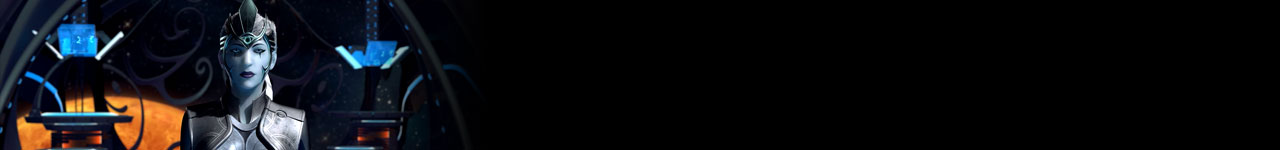Faction Designer: Difference between revisions
(Created page with "== How to use custom images for your factions == To use your own images you need to put them into your <strong>"My Documents\My Games\GalCiv3\Factions"</strong> folder. Having...") |
No edit summary |
||
| Line 1: | Line 1: | ||
{{HeaderTemplate | |||
| welcome = [[File:Gc3 subpageheaders factiondes.jpg]]}} | |||
== How to use custom images for your factions == | == How to use custom images for your factions == | ||
To use your own images you need to put them into your <strong>"My Documents\My Games\GalCiv3\Factions"</strong> folder. Having images with the same name in different folders may cause problems. There are four subfolders for: | To use your own images you need to put them into your <strong>"My Documents\My Games\GalCiv3\Factions"</strong> folder. Having images with the same name in different folders may cause problems. There are four subfolders for: | ||
Revision as of 20:53, 31 May 2016
|
How to use custom images for your factionsTo use your own images you need to put them into your "My Documents\My Games\GalCiv3\Factions" folder. Having images with the same name in different folders may cause problems. There are four subfolders for:
Leader BackgroundFolder name: LeaderBGs Leader ForegroundFolder name: LeaderFGs Leader PortraitFolder name: Portraits Faction LogoFolder name: Logos Factions can be created in two ways1. Faction Creator in the New Game tabClick on “Create Custom Race”
2. Make a MOD of the factionThis way gives more ability to customize some things that are not in the game faction editor. But is harder for many as it involves using a text editor on multiple files as well as management of those files.
|