AlienGPT
AlienGPT

AlienGPT is a custom Civilization designer utilizing GPT/LLM technology to assist the player in generating believable Civilizations that will fit in alongside the Core Civilizations the game ships with. Using the AlienGPT system, custom factions can be created, saved and uploaded to the Workshop with ease.
The player types a prompt with a description of what they would like and selects the various Civilization Abilities and Traits, and then the model will return a suitable title, Civilization description and generate a various in-game greetings and dialogue that the other Civilizations will use during Diplomacy and event communications in-game.
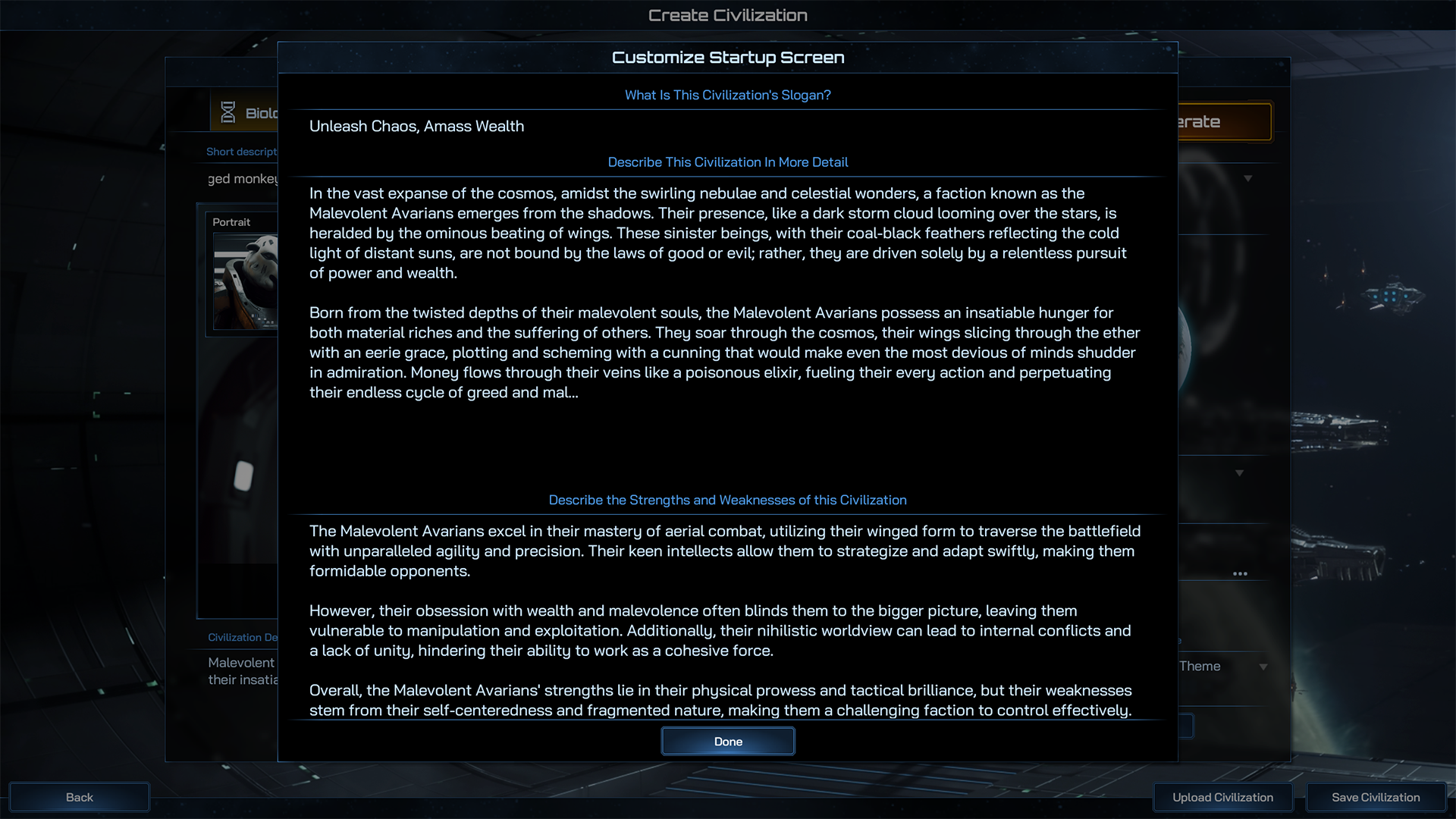
| How to Create a Custom Civilization with AlienGPT | |
|---|---|
| 1. | In the Biology screen, Set Biology, Cultural Focus and AI Personality. |
| 2. | Type in your request to the "Short Description for AI Generation of Faction" box. |
| 3. | Hit Generate. AlienGPT will generate the custom Civilization for you. |
| 4. | Check the generated Slogan, Description and Strengths & Weakness section, edit as required. |
| 5. | Click "Yes" to the prompt for the automatic search for a portrait. |
| 6. | Select a suitable portrait for your leader. |
| 7. | Select your planet type and star system. |
| 8. | Pick a Map Theme, Interface Theme and Music Theme. |
| 9. | In the Abilities screen, select your Civilization Abilities and Traits. |
| 10. | Choose a species for your Citizens. |
| 11. | Pick a selection of Commander Ships. |
| 12. | In Fleets, you can edit what your ships look like, a purely cosmetic set of options. |
| 13. | Finally, click Save Civilization. You can also click Upload Civilization to upload it to the Workshop. |
AlienGPT Video
Find out more about AlienGPT with the video below:
